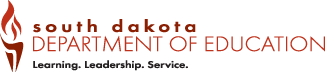Accessing Canvas
All program trainings are located on the DOE Professional Learning Platform. The platform contains a library of all trainings, quizzes, and certificates for all CANS programs. For more information and how to access the platform, please visit the DOE Professional Learning Platform website.
- As soon as you know that you have a new employee starting that needs access to Canvas, you will fill out the form here with their first name, last name, and their work email.
*This step could take up to 72 hours due to users being added manually. Step 2 can be completed before a user has been added to Canvas. - When the employee starts, they will need to create a MySD account using the steps here. (Make sure they are using the same email that was used to be added to Canvas)
- Once the employee has created their MySD account, they will follow the steps below to start enrolling in courses.
Issues with MySD? Please visit the FAQS page.
If you are still having issues, you can submit a help ticket or call 605-773-3011
1. When the employee is given a k12 email account, they are automatically added to the Canvas system and will be able to move onto enrolling in courses.
- Go to sded.sd.gov and search for the program that applies to you (SNP, CACFP, SFSP)
- Find and click on your program's training.
- Click 'Enroll Now'
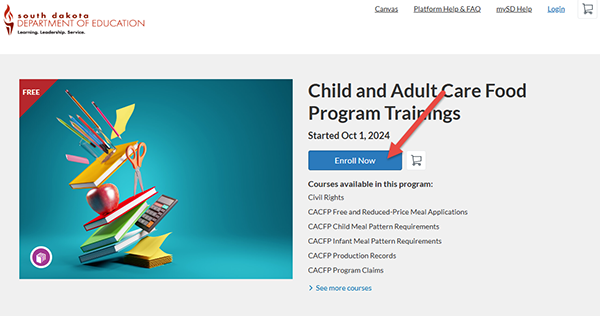
- Log in if you are not already.
- Click 'Go to Courses'
- Go to sded.sd.gov
- Click on your name in the upper right hand corner, then click student dashboard.
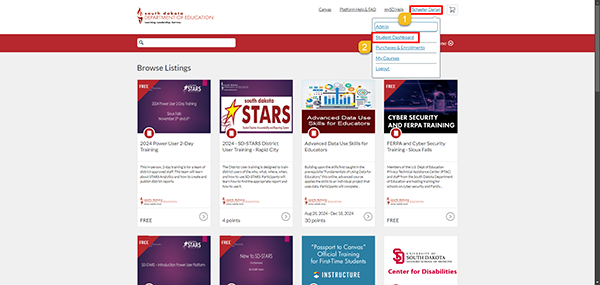
- This will bring you to a list of all courses that you are currently enrolled in
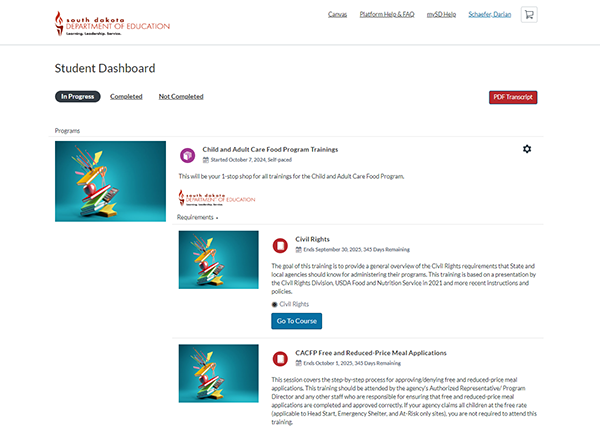
- Go to sded.sd.gov
- This will either say your name or 'Login'. If it says 'Login', please do so.
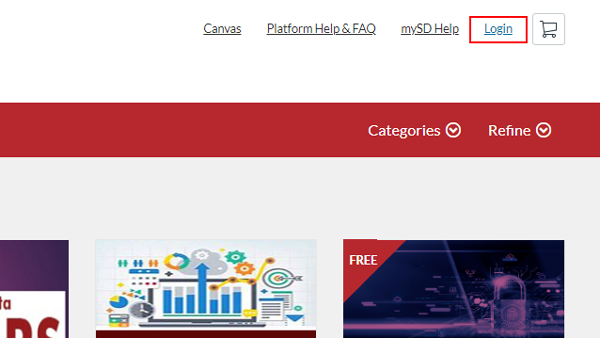
- Click on your name, then 'Student Dashboard'
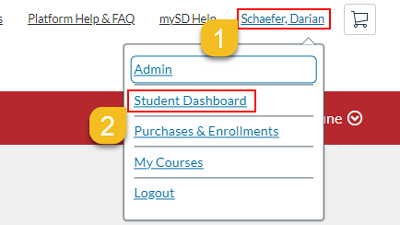
- Click on 'Completed', then find the course that you need the certificate for and click 'Download'
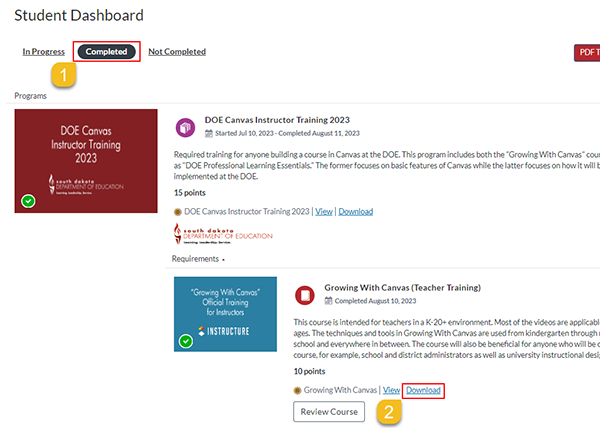
If you have any questions regarding this information, please email DOE.SchoolLunch@state.sd.us.
For more information, contact the SD Department of Education, Child and Adult Nutrition Services at 605-773-3413.