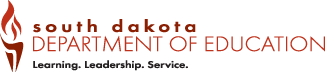2025-26 Testing Window
Quick Resources
This page is your go-to resource for navigating the 2024-25 testing window for ACCESS for ELLs, SD ELA, Math, Science, and alternate assessments.
- 2025-26 Key Assessment Milestones
- South Dakota Assessment Gateway: Online portal for SD ELA and Math, Science, and Science-Alt Assessments
- SD English Language Proficiency Assessment
- Quick Guide to Understand User Roles for SD Assessments
Assessment News Alerts:
Frequently Asked Questions:
What is a first year in country criteria?
- must be an identified EL student
- have been enrolled in a school in one of the 50 states in the United States or the District of Columbia for less than 12 months
- Must participate in ACCESS for ELL 2.0 English language proficiency assessment if enrolled during the testing window
- For students arriving after the ACCESS for ELLs 2.0 testing window, the WIDA Screener must be administered to provide evidence for SD ELA assessment exemption
If the student meets the above criteria, then:
- The student is exempt from participating in the ELA portion of the SD state assessment; however, the student is required to participate in Math and Science. Scores are not included in accountability.
Qualifying Dates for ELA Exemption for School Year 2024-25
- May 2, 2024 - May 1, 2025
Text-to-speech is available in Spanish by first enabling Spanish in the presentation mode section. Then enable text-to-speech. This makes text-to-speech available in both Spanish and English for the student. This is available for the summative assessment as well as for the interim assessments.
Yes. South Dakota does not allow refusals. The tests are required by federal law, state law, and for accountability purposes. If students do not test, they will be counted as non-participants for the school's and district's accountability reporting.
Below are the South Dakota laws that require testing:
by the South Dakota Department of Education?
Tools are access features of the assessments that are either provided as digitally delivered (embedded) components of the test administration system or separate from it (non-embedded) and are available to all students.
Supports are features that some students may need that are both embedded and non-embedded. Districts must mark these in TIDE.
Accommodations are changes in procedures or materials that increase equitable access during the summative assessments. Accommodations are provided to students on an IEP or 504 plan if the accommodation is needed.
The following accommodations must be marked in TIDE by the South Dakota Department of Education:
- Reading passages accommodations
- Print on Demand
- Permissive mode
- Speech-to-text
- Word Prediction
- Non-embedded accommodations
Email Beth.Schiltz@state.sd.us for more information.
Districts must submit a request using the Forms section within the Test Information Distribution Engine (TIDE) by March 1. Requests submitted after this date may not be ready by the beginning of the testing window. Do not submit the forms less than two weeks before you plan to test.
If the test is paused for 20 minutes or less, students can log back in and see the next test page with unanswered items. They will be able to return to previous test pages (within that segment) with the items they answered before pausing the test. They can change the responses to those items, and then move forward in their test by selecting the Next button.
If the test is paused for more than 20 minutes, students will log back in and see the next test page with unanswered items. They will not be able to return to any previous pages or items they answered before pausing their test, even if they marked items for review. They will only be able to move forward in their test.
Find more information on pause rules on p. 33 of the Online Summative Test Administration Manual.
ELA, Math, and Science computer-adaptive test (CAT) Items
A student's English language arts (ELA) and Math CAT remains active until the student completes and submits the test, or 45 calendar days after the student has begun the test, whichever occurs sooner.
A student's Science CAT remains active until the student completes and submits the test, or until the end of the test window, whichever occurs sooner.
Please note, the South Dakota Department of Education recommends that students complete the CAT items portion of any of the tests within five days of starting the designated content area.
ELA and Math Performance Task (PT)
The PT is a separate test that remains active for only 10 calendar days after the student has begun the PT. Please note, it is recommended that students complete the PT within three days of starting in each content area.
If approved by an appeal request, the South Dakota Department of Education may elect to allow an individual student's PT to remain open for an additional 10 calendar days based on the needs of the individual student.
The ELA PT will submit automatically if the 10-day window expires, and the system has registered a response to all items in the PT.
If a student doesn't finish the ELA PT before it expires, one of the following happens:
- If the student did NOT write something in both sections, then the test will expire. When this happens, you can submit an appeal in the Test Information Distribution Engine (TIDE) to have the test reopened. The PT will only be open for an additional 10 calendar days. After that, it cannot be opened again.
- If the student wrote something in both sections and then paused the test, once the test expires, it will be submitted for scoring by the system. The South Dakota Department of Education is unable to reopen these tests, as they are complete and reported. This is explained on p. 35 of the Online Summative Test Administration Manual.
Assessment coordinators, district coordinators, and/or school coordinators must annually manage the user accounts in the Test Information Distribution Engine (TIDE). Once logged into TIDE, coordinators can view the list of users by clicking on Users, then on View/Edit/Export Users. Coordinators need to create users for new staff, as well as delete staff who no longer work in the school. For more assistance, refer to p. 19 of the TIDE User Guide.
All students' demographic information is rolled into the Test Information Distribution Engine (TIDE) automatically from SD-STARS when districts make updates in Infinite Campus. Updates to student profiles, including student transfers, can take 24-72 hours to install properly, so staying on top of this information is important to staying on track with the assessment schedule.
Test security incidents, such as improprieties, irregularities, and breaches, are behaviors prohibited either because they give a student an unfair advantage or because they compromise the secure administration of the assessments. Whether intentional or accidental, failure to comply with security rules, either by staff or students, constitutes a test security incident.
School and assessment coordinators must ensure that all test security incidents are documented in the Test Irregularity Form, which is now available in TIDE. More serious incidents must be reported either immediately (breach) or by the end of the day (irregularity).
Questions? Email doeassessment@state.sd.us